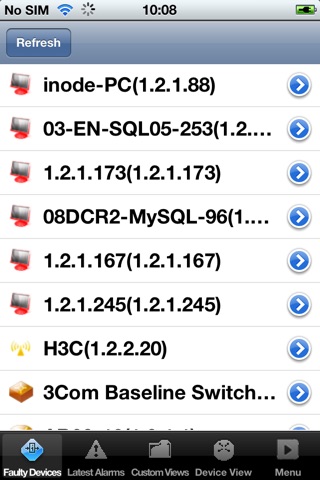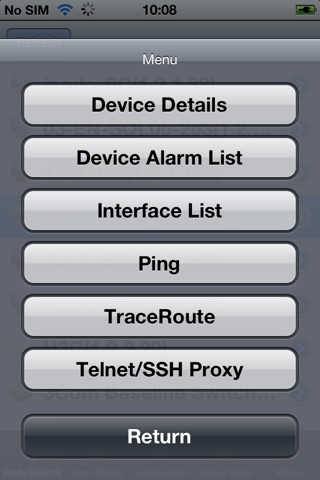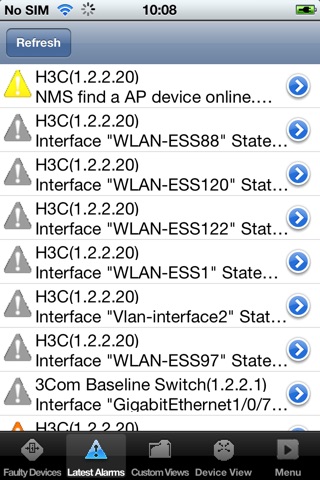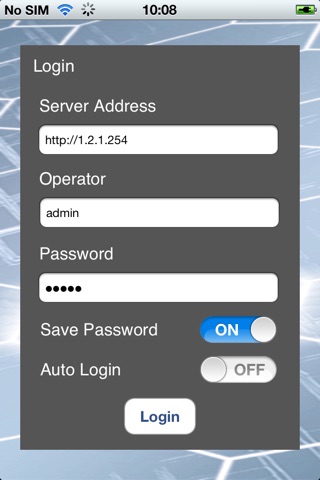
iMC Manager Client
Développeur Hangzhou H3C Technologies Co., Ltd.
The Intelligent Management Center (iMC) is the new generation network operations and management platform. It is designed to help network administrators manage applications, resources, and users on a unified platform with ease.
Designed as an open service-oriented architecture (SOA) and adopting a modular structure, iMC allows customers to pick up functional components as needed from a component pool to create business-specific solutions and implement end-to-end management. This helps network administrators handle management tasks efficiently with ease in increasingly complex network environments.
Usage:
1. Open the application program.
2. Type the iMC server address. The address format is http://imc-addr:port, where imc-addr is the address of the iMC server, and port is the web service port (8080 by default). Do not add /imc at the end of the address. To use a secure connection, use the address format https://imc-addr:port (default port is 8443).
3. Type the username. The username must exist on the iMC. The operator group of the operator corresponding to the username must have the right for mobile client access (set in iMC Platform > Resource Manager > Mobile Client Access).
4. Select "Save password" and "Auto Login" as needed.
5. Type the password, and click Login.
Please note that the iMC Manager Client for iOS requires an Intelligent Management Center 5.1 or later to connect.
This application is developed by H3C Technologies Co., Limited, and base on Intelligent Management Center API. If you are an end-user and have difficulties configuring or utilizing the application, please contact with H3C Technologies Co., Limited, please login www.h3c.com or direct call 86-400-810-0504. If you would like to give feedback, suggestions, or leave comments directly to the team, you can reach us on iTunes by using the report issue.